|
|
 |
 |
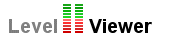
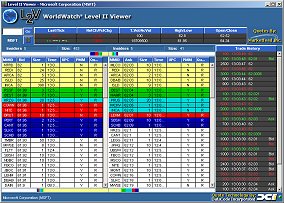 The Level II Viewer brings NASDAQ’s Market Maker information alive by displaying all Market Makers (players) for a given security, by color - according to their relative position from the Bid and Offer at any given time during market hours. This information is used by financial institutions worldwide and is a “must-have” for all professional U.S. equity traders, as well as non-professional Day-Traders. The Level II Viewer brings NASDAQ’s Market Maker information alive by displaying all Market Makers (players) for a given security, by color - according to their relative position from the Bid and Offer at any given time during market hours. This information is used by financial institutions worldwide and is a “must-have” for all professional U.S. equity traders, as well as non-professional Day-Traders.
WorldWatch Level II Viewer provides the serious trader with unequaled insight into the bid/offer side of the market from every Market Maker on NASDAQ and Small Cap Market issues.
With the WorldWatch Level II Viewer, you can view Real-Time supply and demand for any Market Maker-driven equity. With the WorldWatch Level II Viewer you can gain an unprecedented view and insight into the minds of those controlling the market. You can use it to take advantage of the minor price differences between the bid/offer spread to capture profits or you can use it to time your entry and exit points used in momentum trading strategies.
The WorldWatch Level II Viewer organizes the Nasdaq Level II Market Maker data on Nasdaq Securities into color-coded instruments within the application. Using live data, the WorldWatch Level II Viewer performs calculations in real-time and displays the results as color. Each color represents the “Amount” of Market Makers present relative to the Best Bid and Best Offer as well as the total number of shares being offered at those prices. The WorldWatch Level II Viewer helps to focus time and attention on the few pieces of information that are most important at this moment and help the user to visualize the total breadth of trades and open orders for a particular security.
Now the WorldWatch Level II Viewer is as flexible as you need it to be. The WorldWatch Level II Viewer can be opened as an Applet (attached to the Browser), or as an embedded Applet as well as a downloadable Application (not attached to the Browser).
Features:
Price Distribution Bar
The Price Distribution Bar graphically displays the relative number of Market Makers in each price tier compared to all of the outstanding bids or offers. It will help give you an idea of what price dominates the market at the moment and is located just under the Level I price information (1st set of vertical color bars).
Volume Distribution Bar
The Volume Distribution Bar graphically displays the relative number of shares in each price tier compared to all the total volume of all outstanding bids or offers. It will help give you an idea which price tier has the greatest volume and is located at the bottom of the screen (2nd set of vertical color bars).
Price Tier
A price tier is a group of bids or asks that are at the same price. The top 5 price tiers are color coded to group them together. For example on the bid side of the illustration the 2nd tier (in light green) shows all bids at the price of 52.10 for Microsoft. The Price Tier is located in the middle of the screen and is represented by the Horizontal color bars.
Sign Up Today!
The WorldWatch Level II Viewer is available as a standalone service or as an add-on for other internet based applications for the single user. For SMB and Enterprise usage contact DataCode at info@datacodeinc.com.
|
|